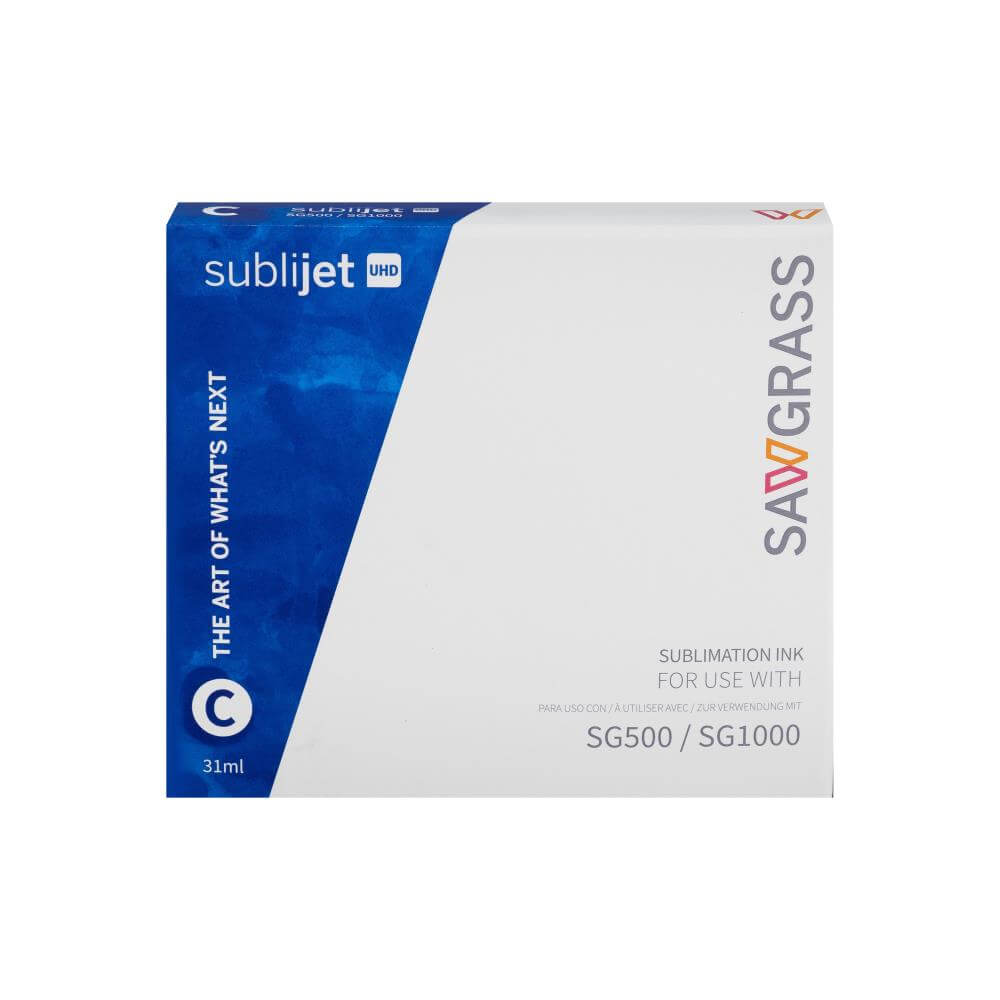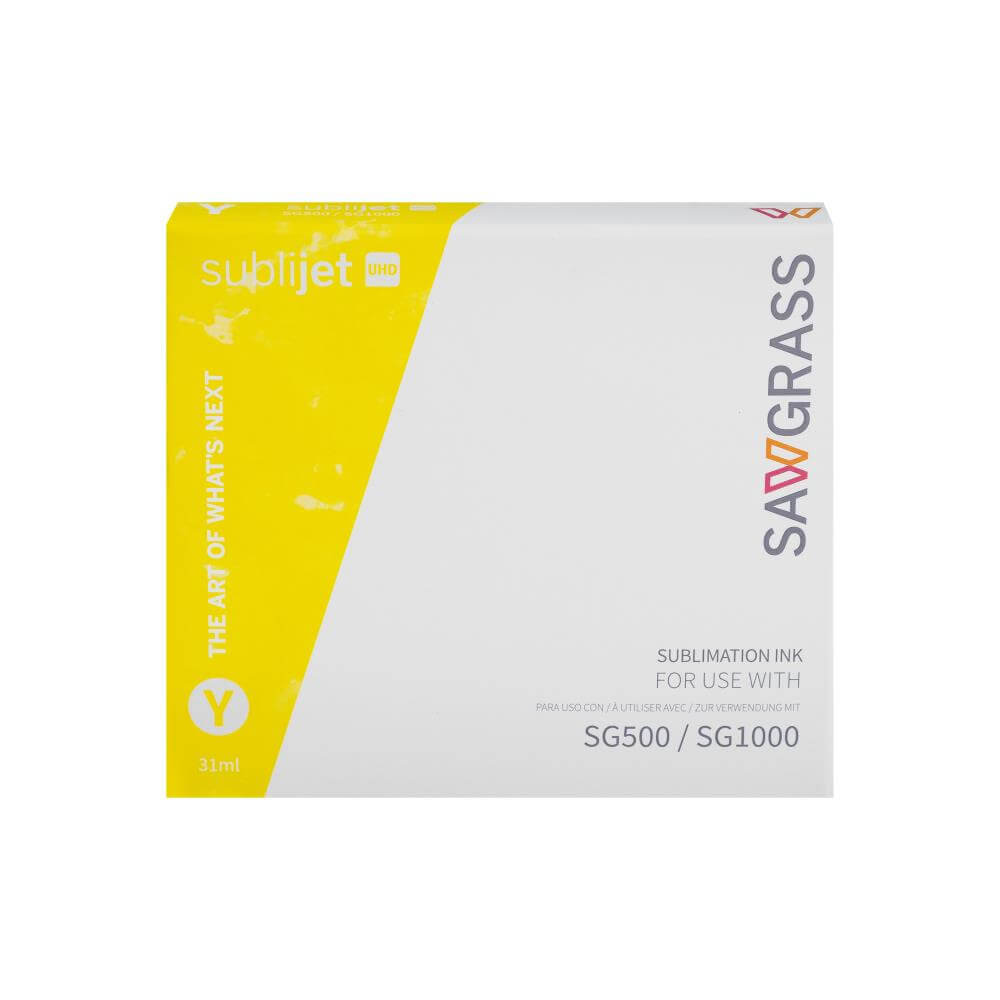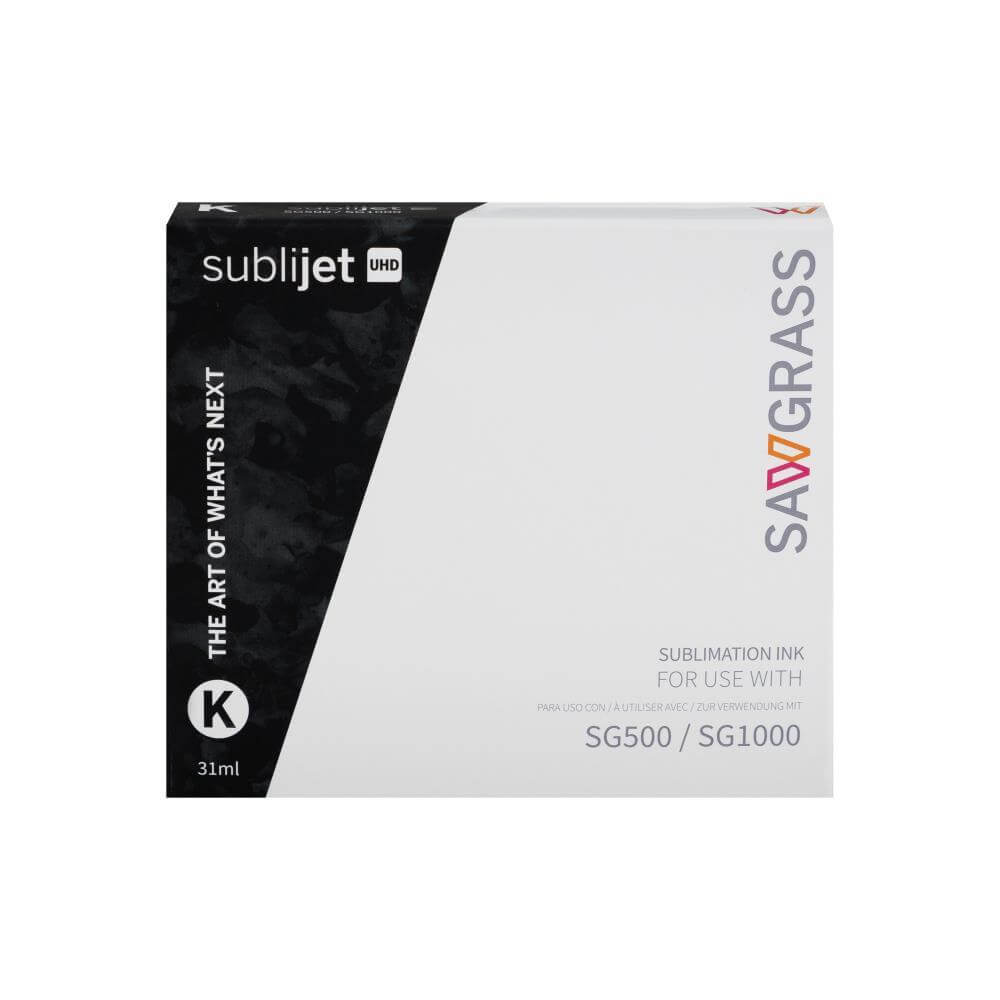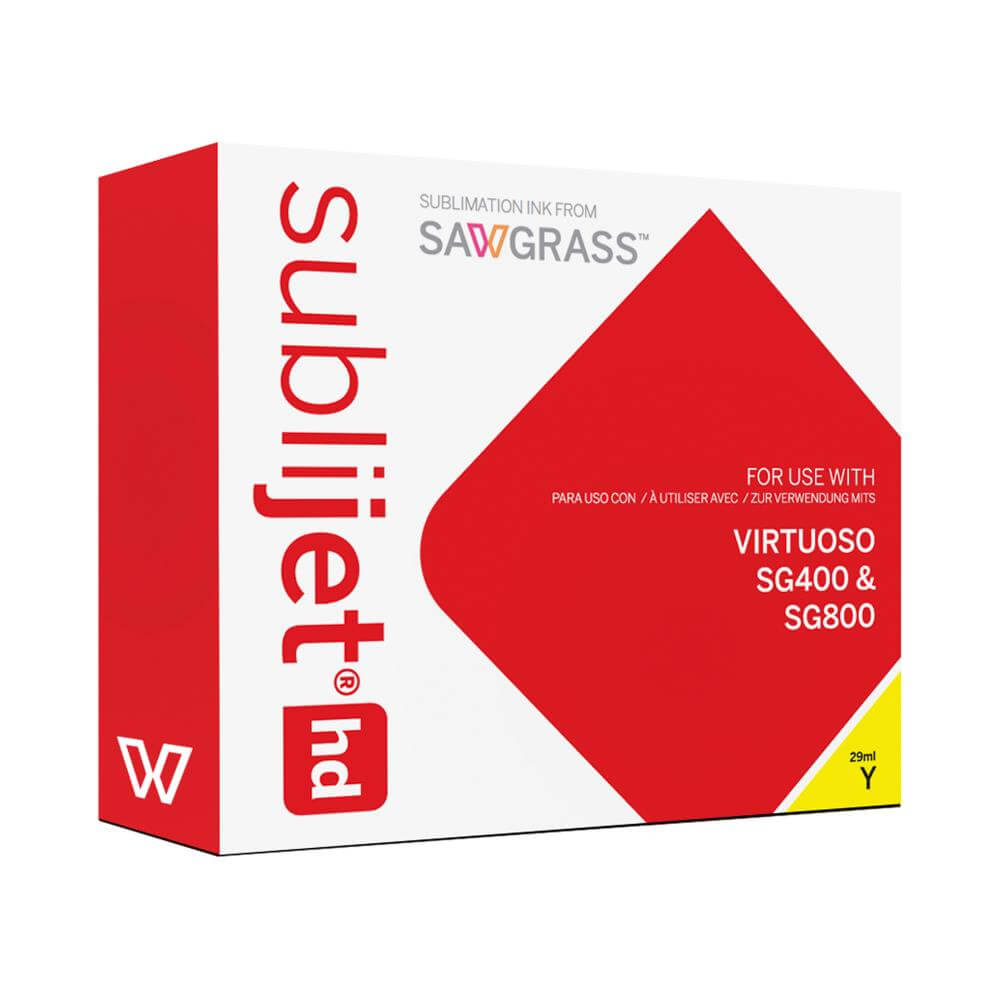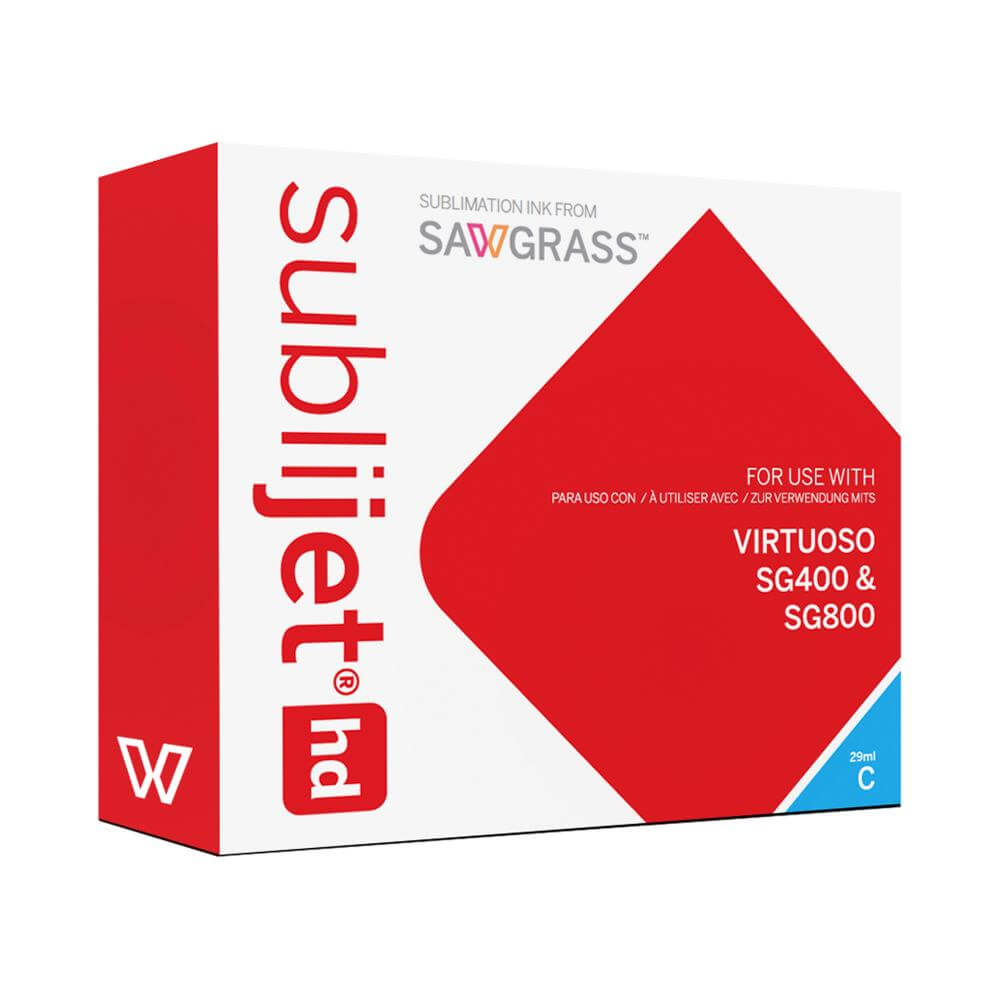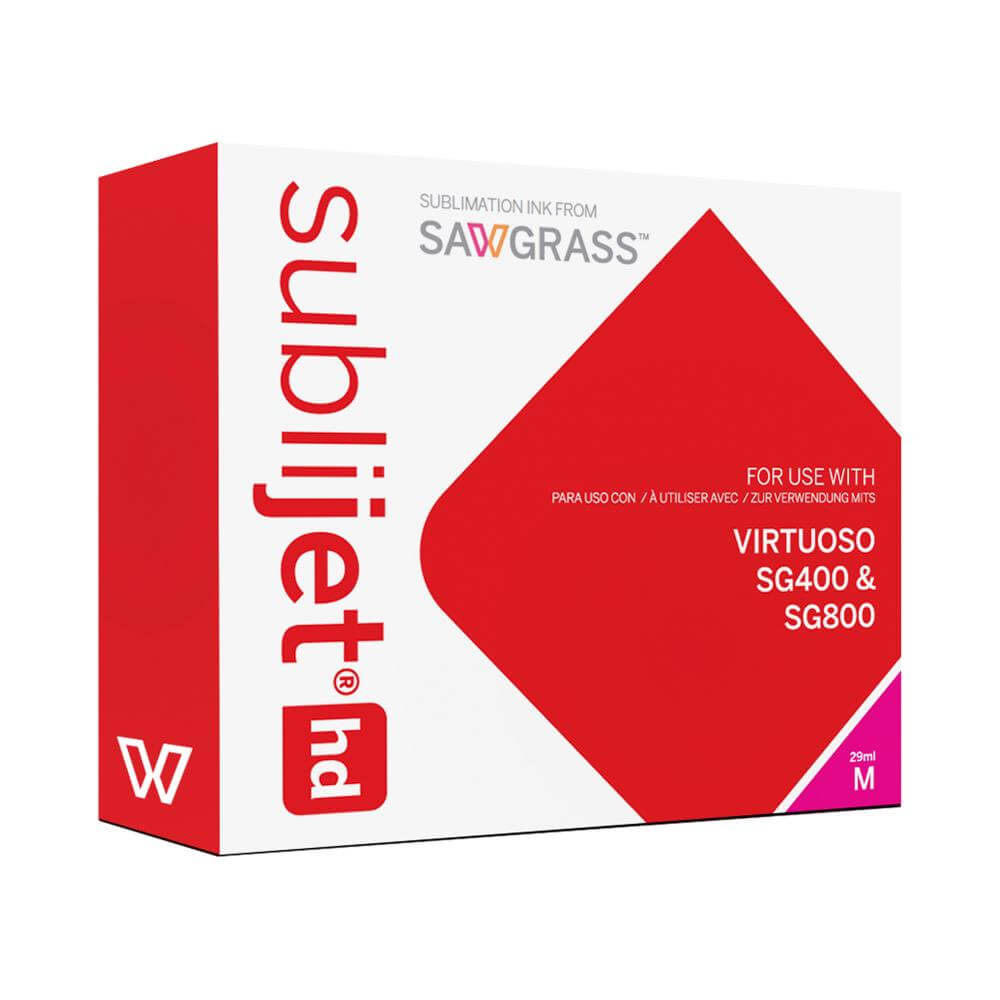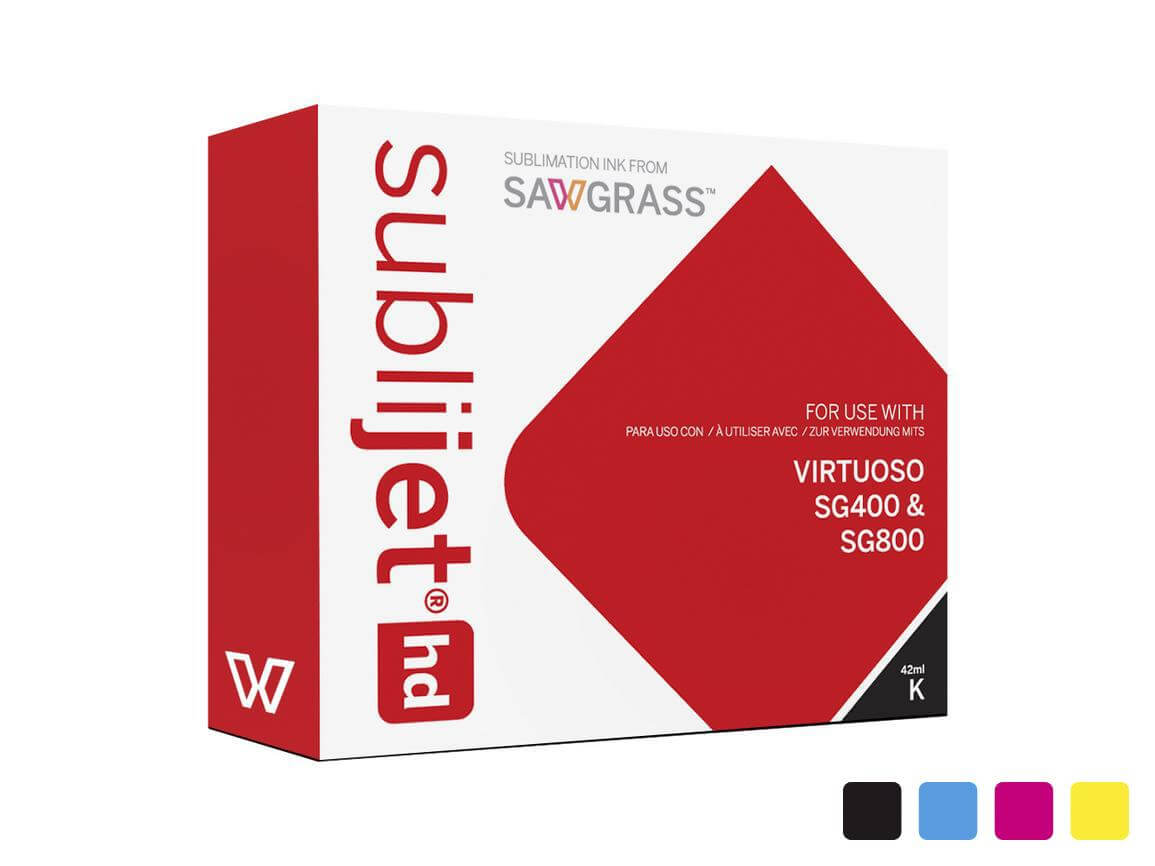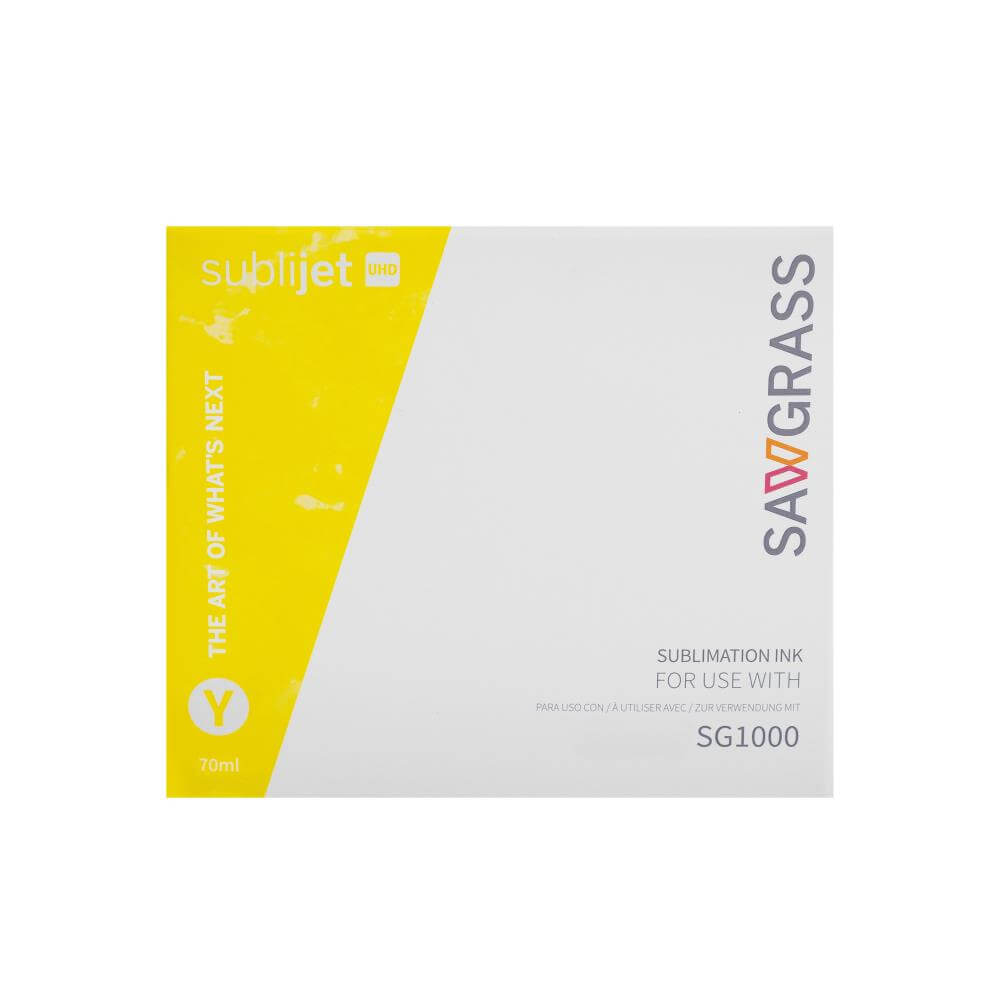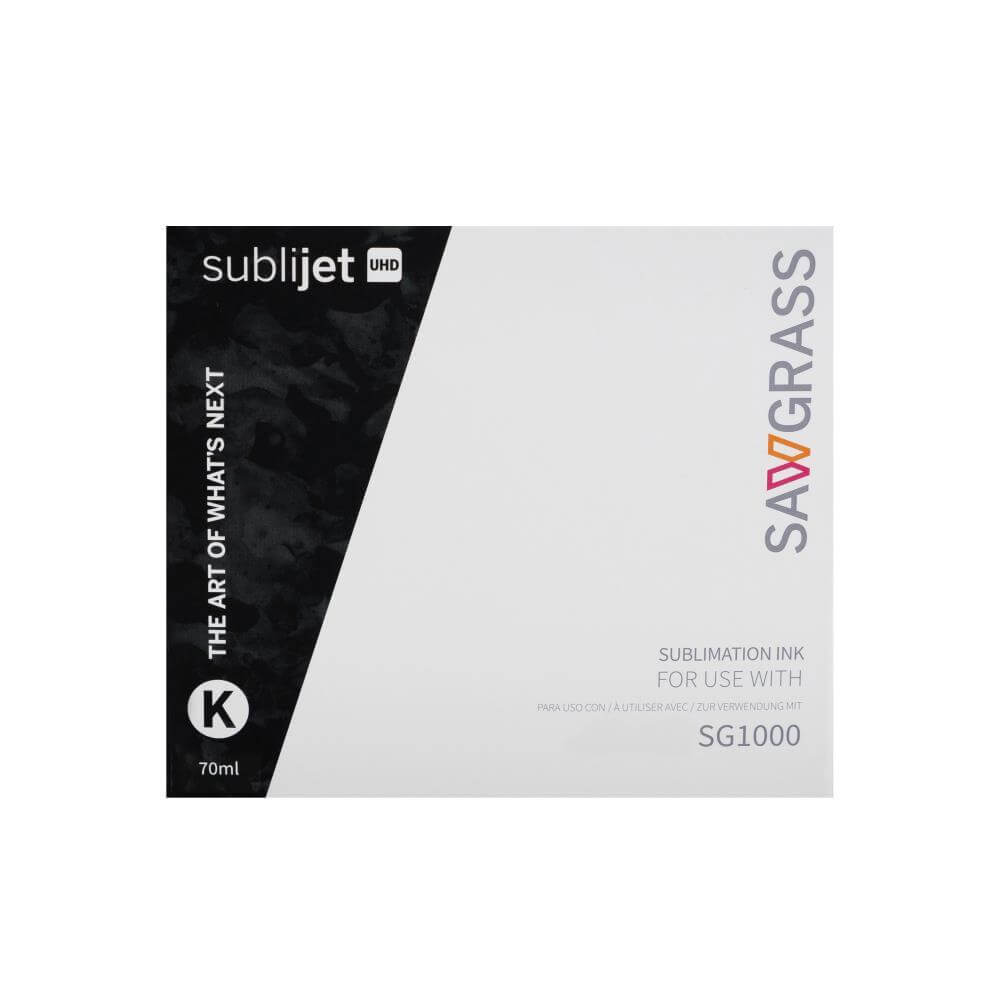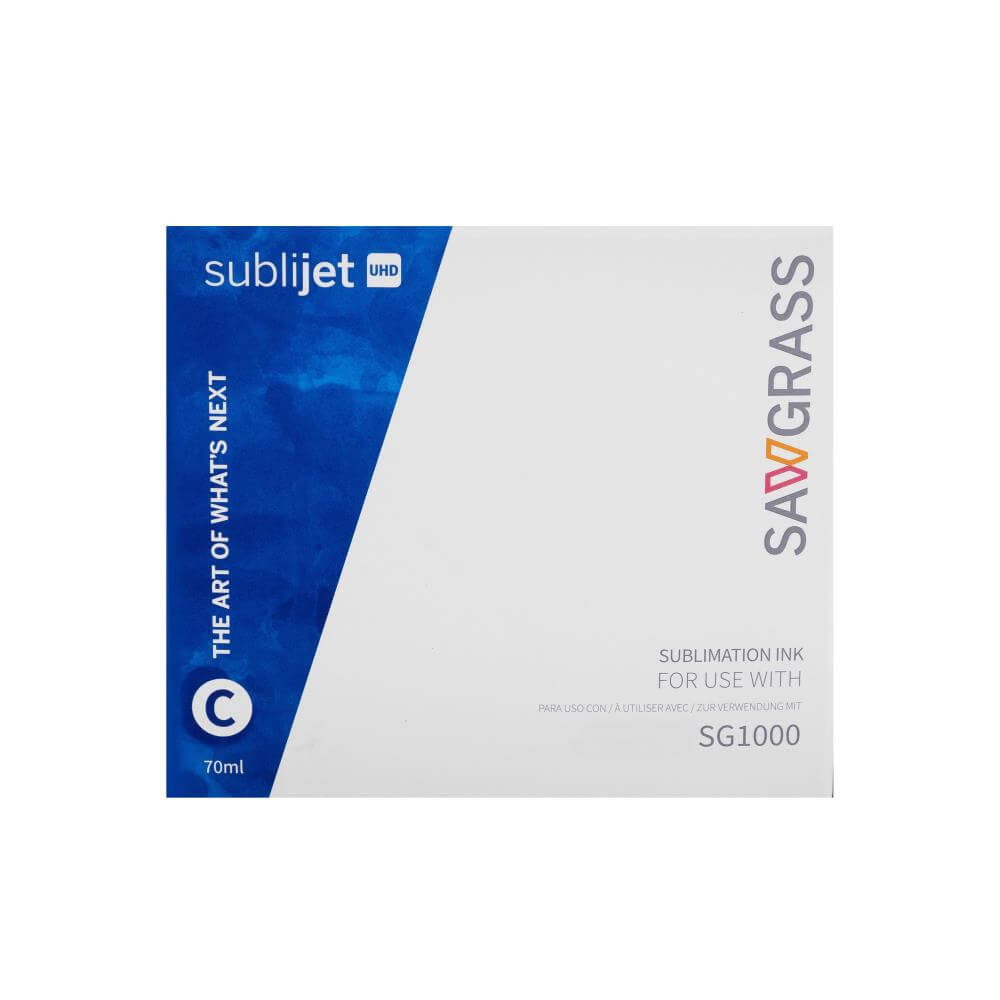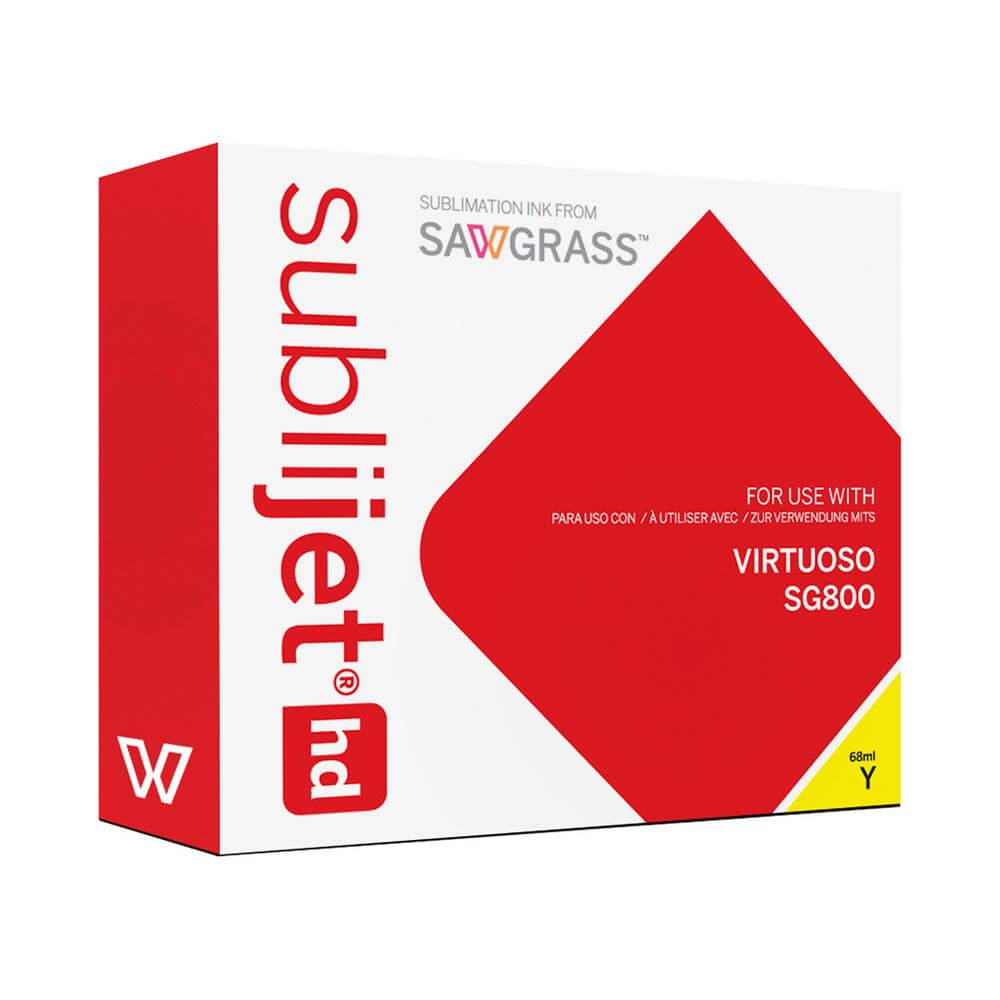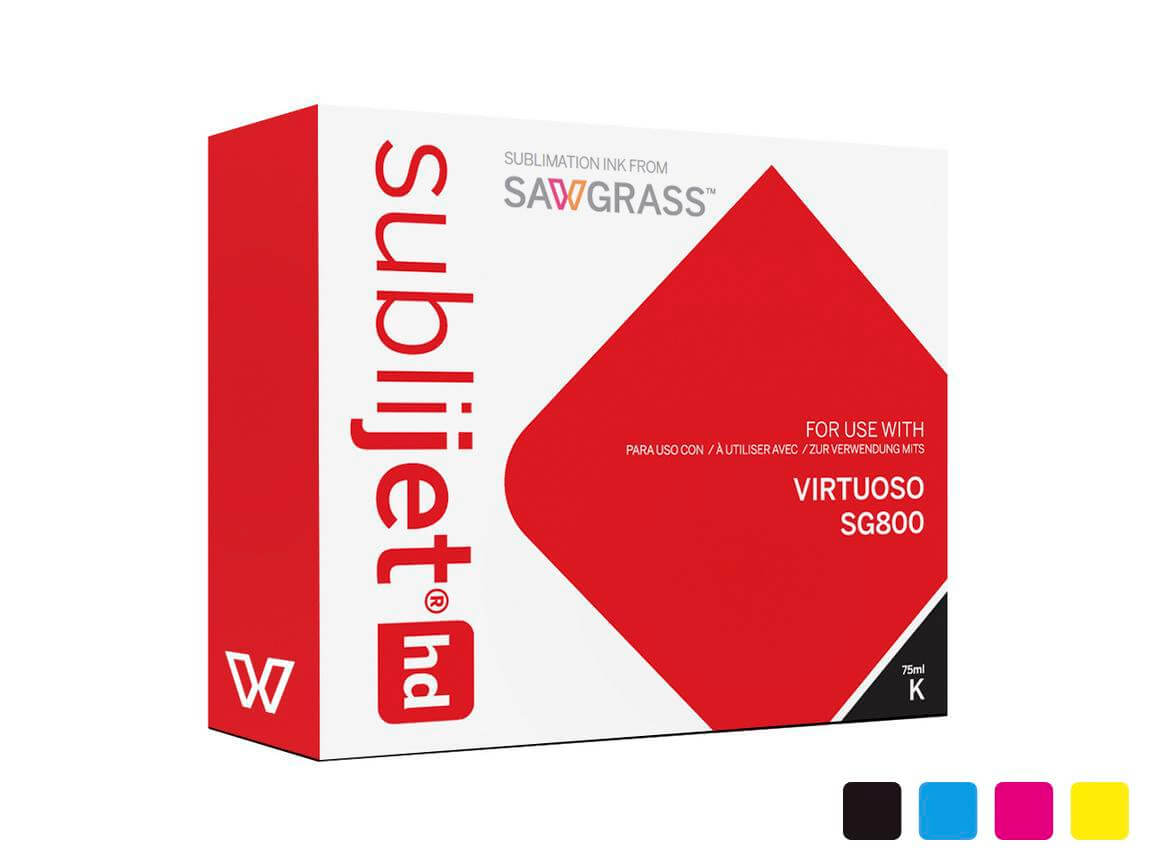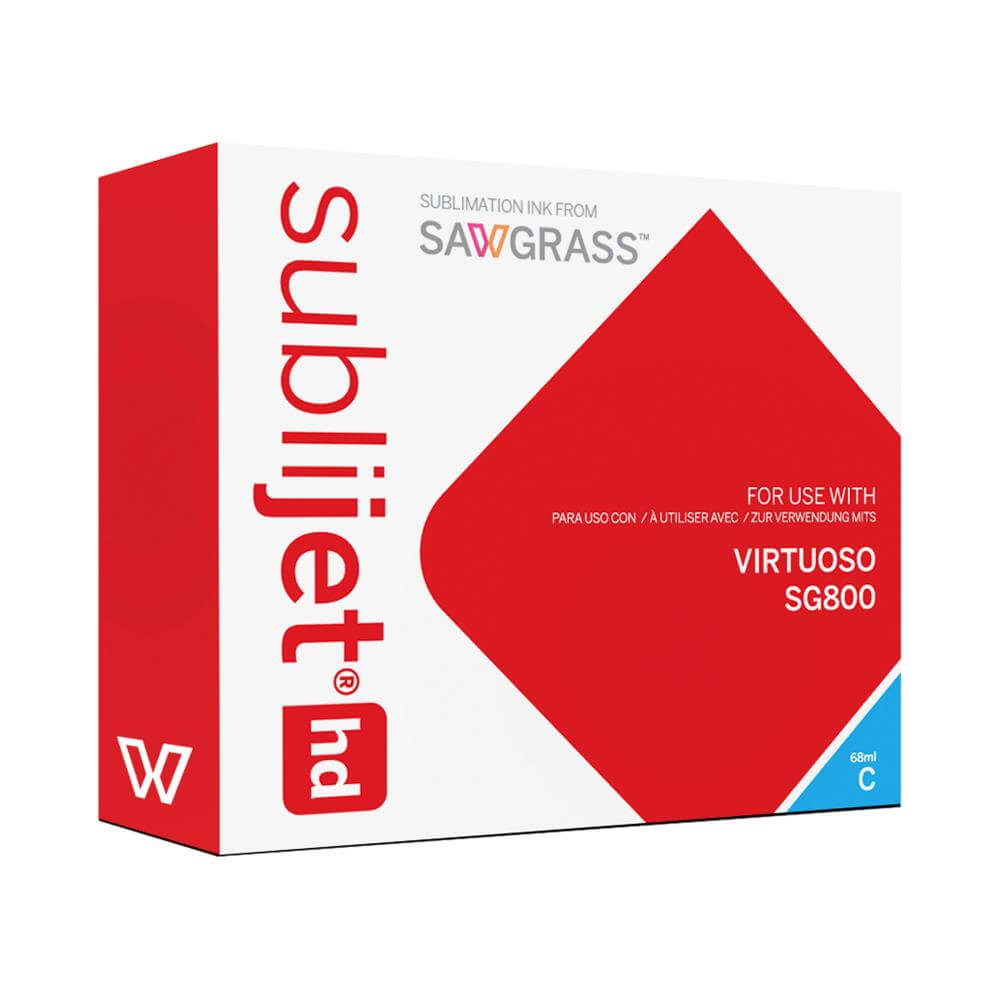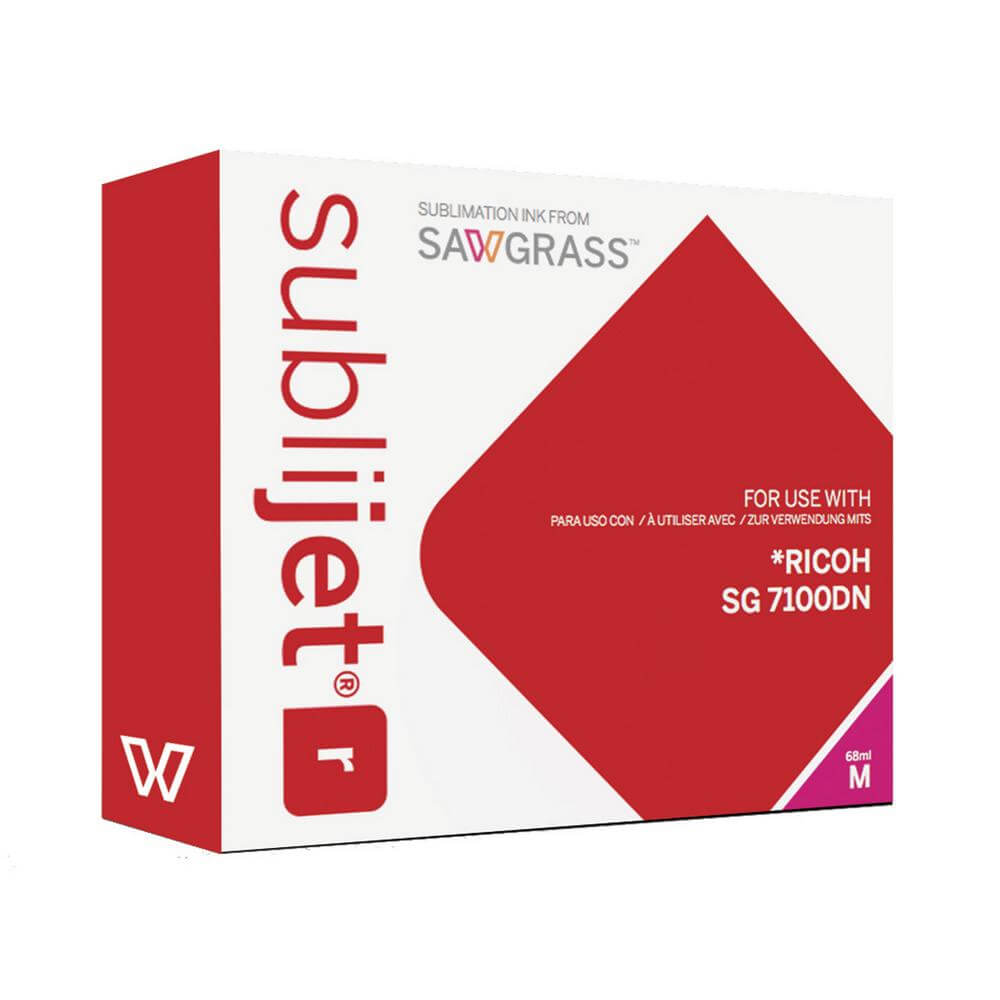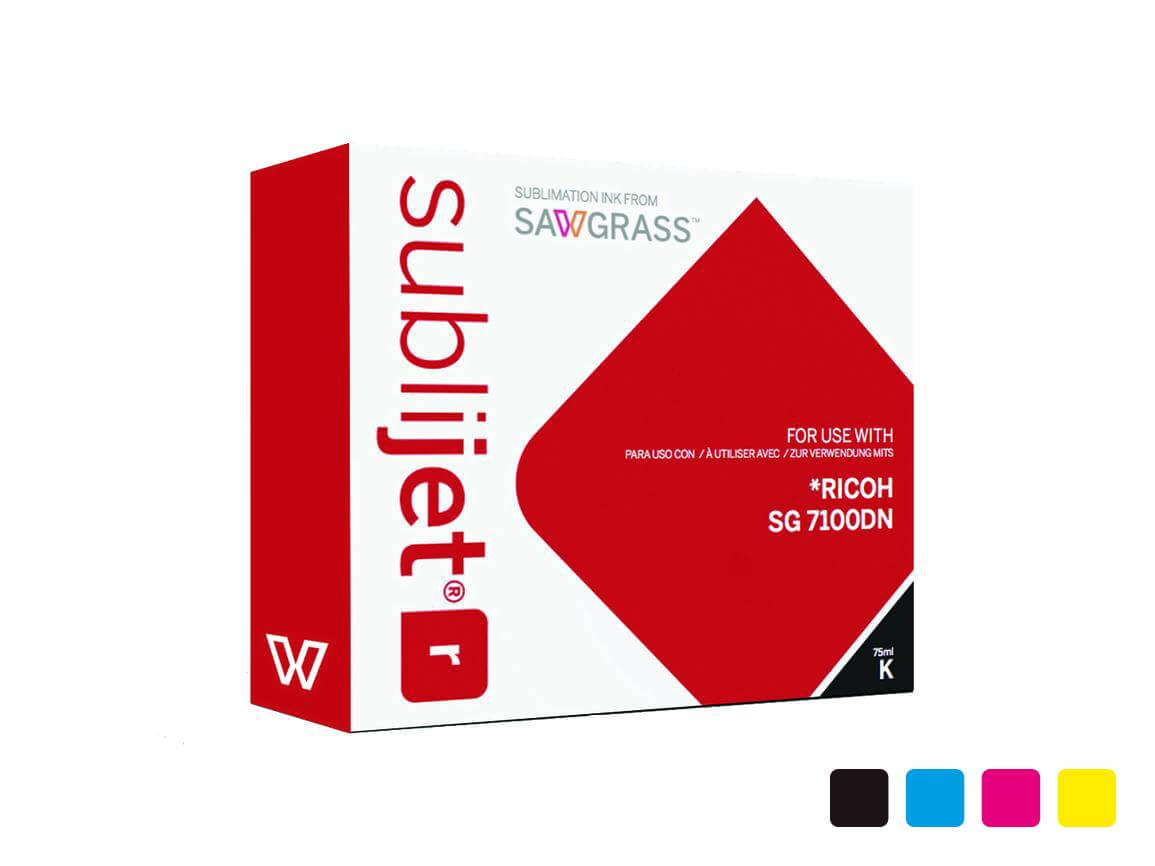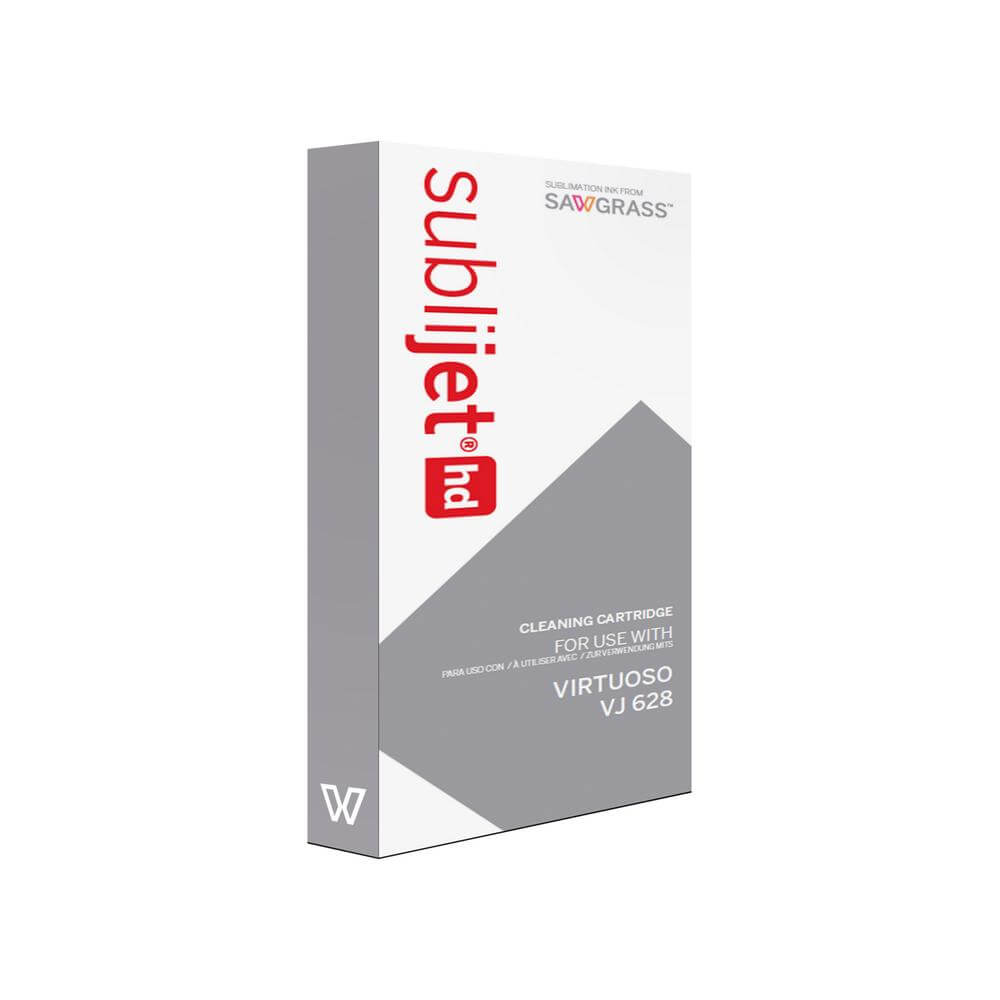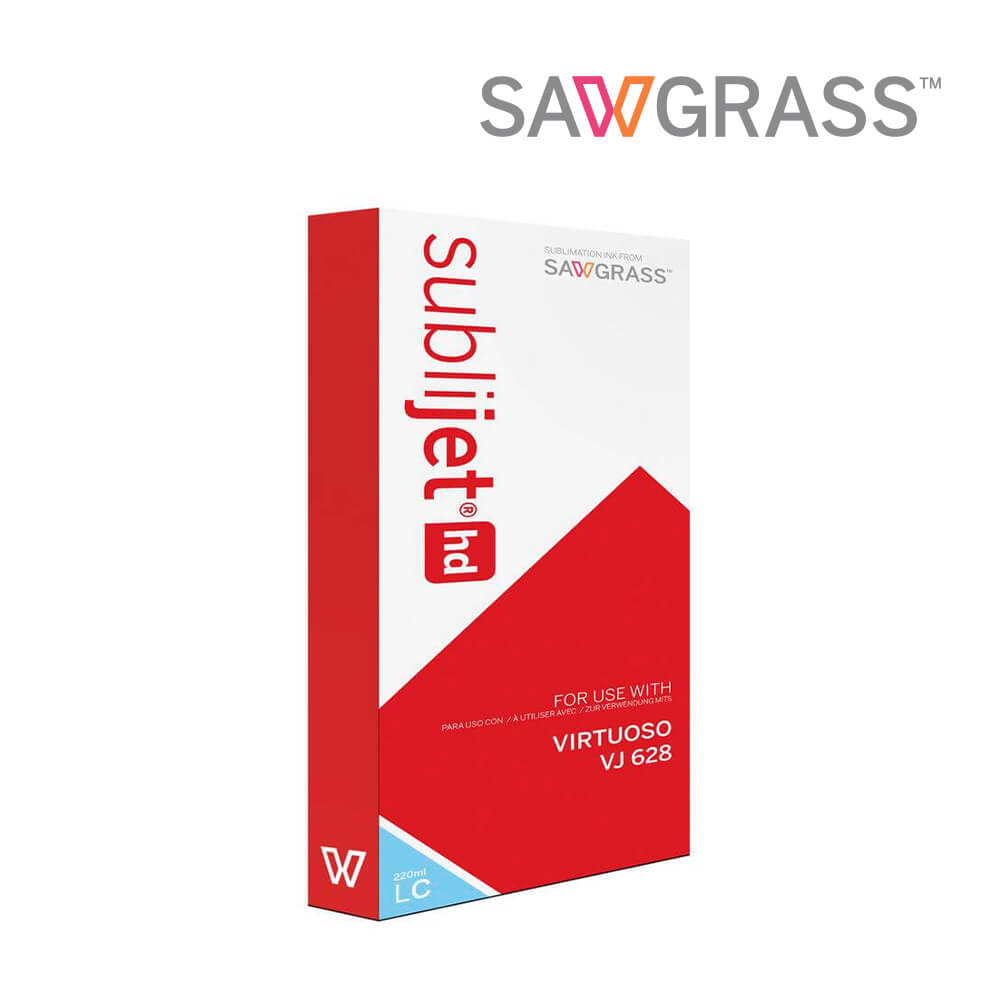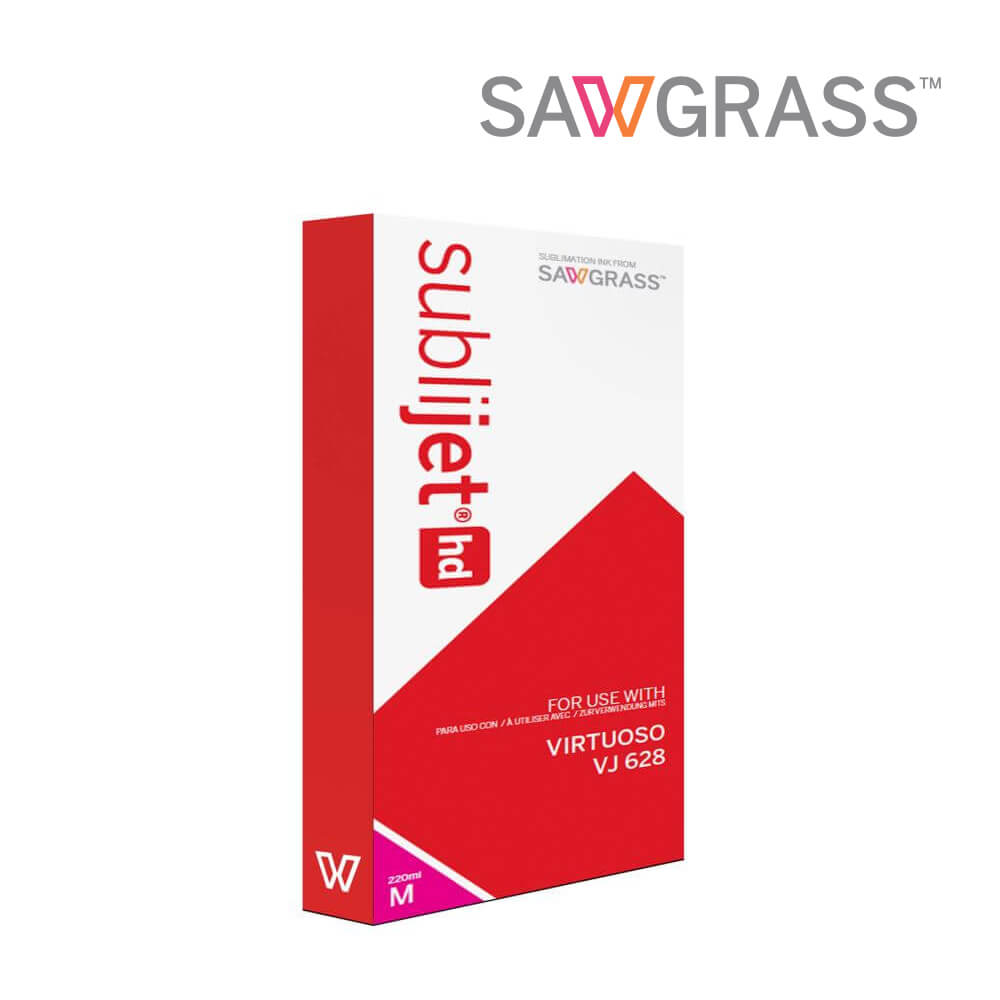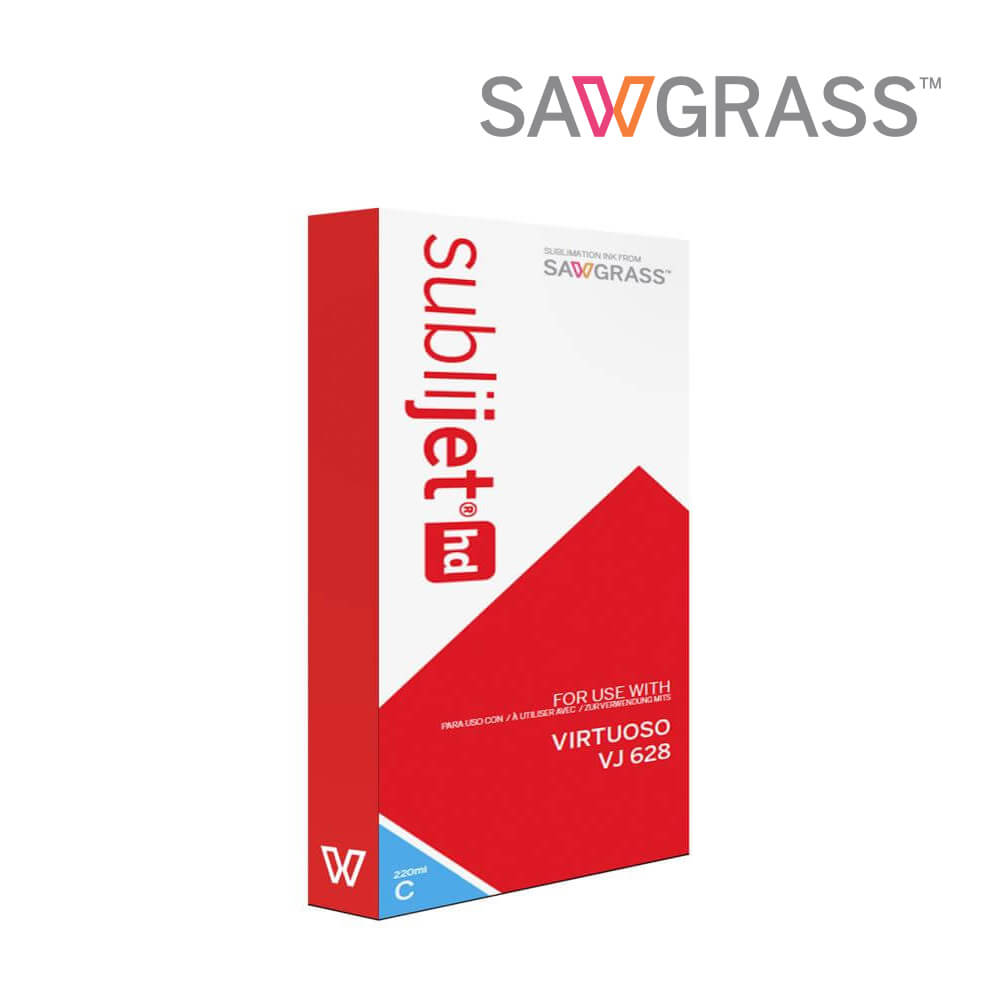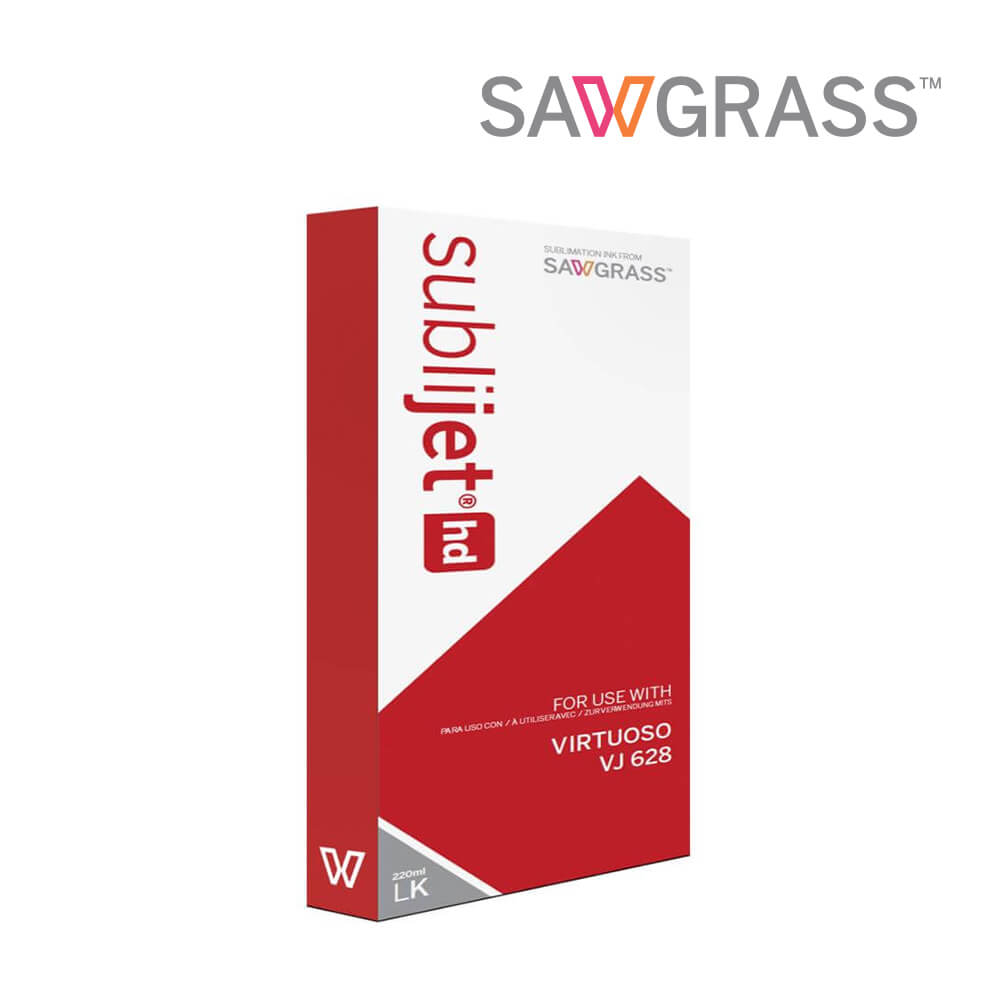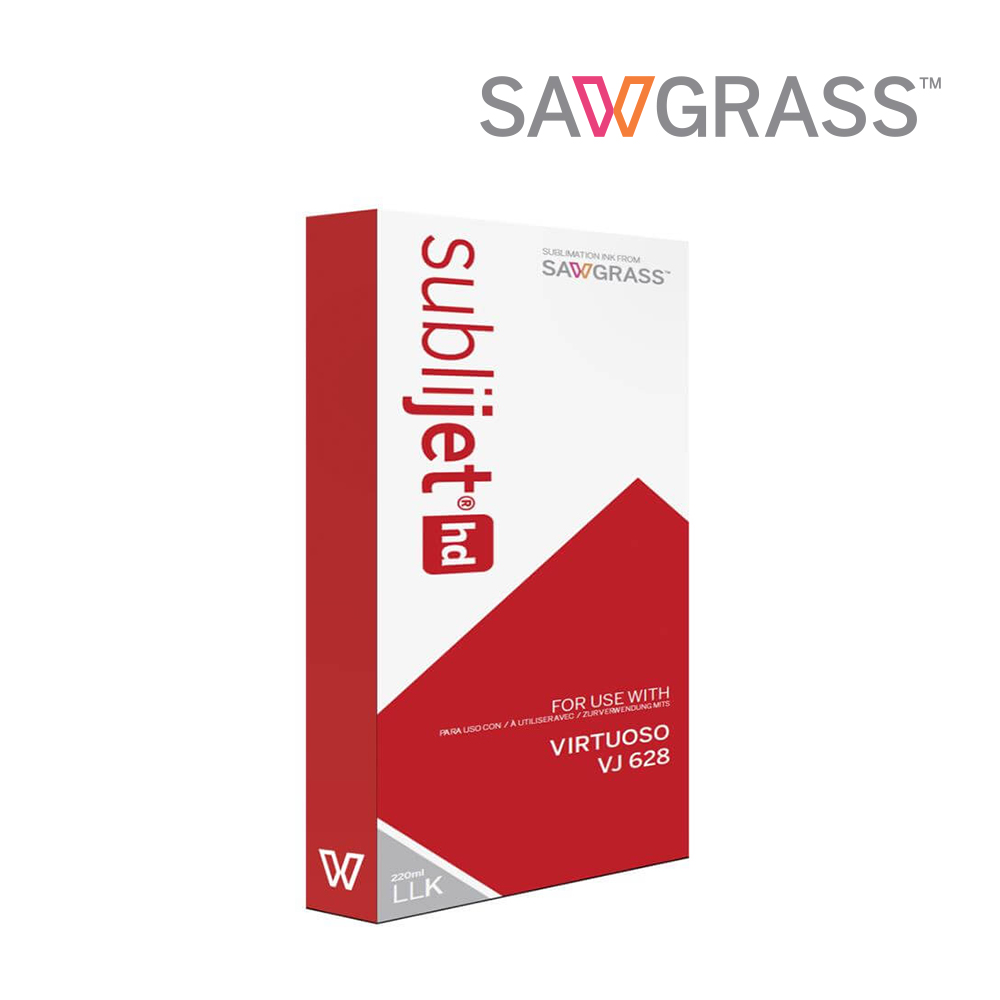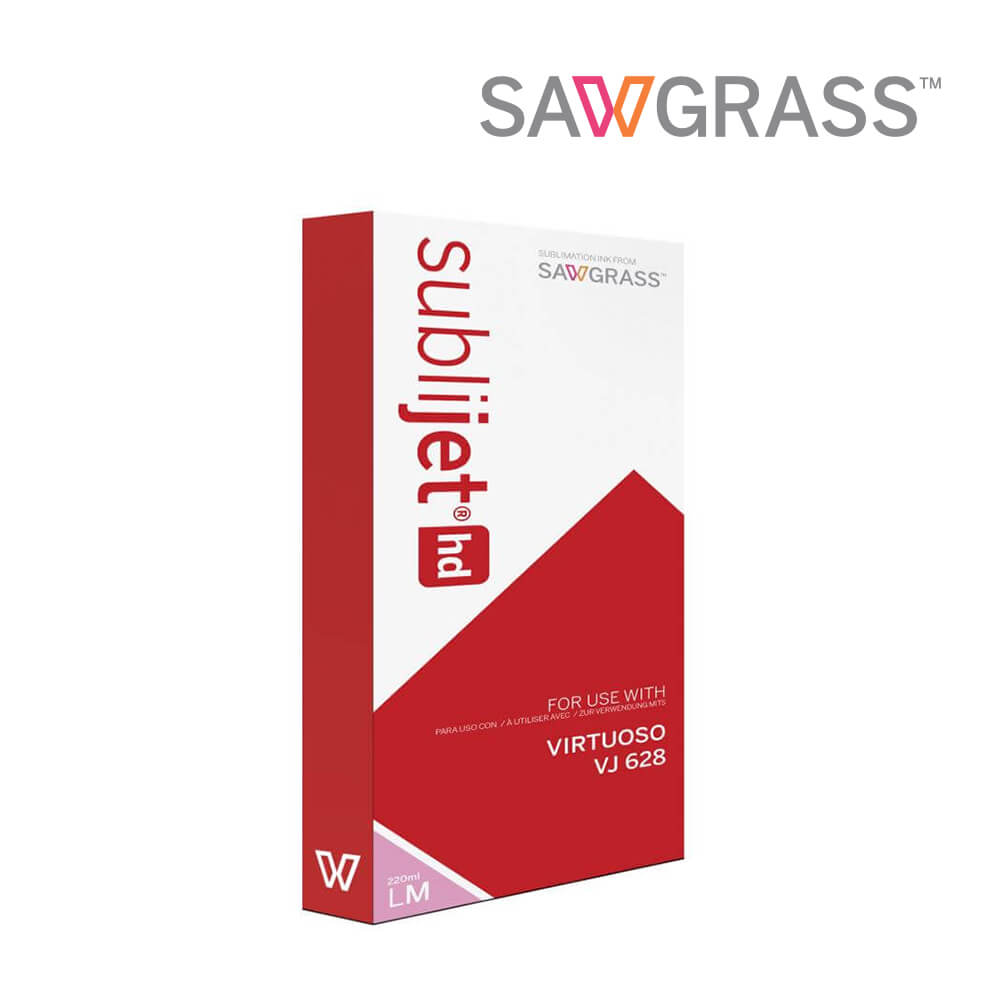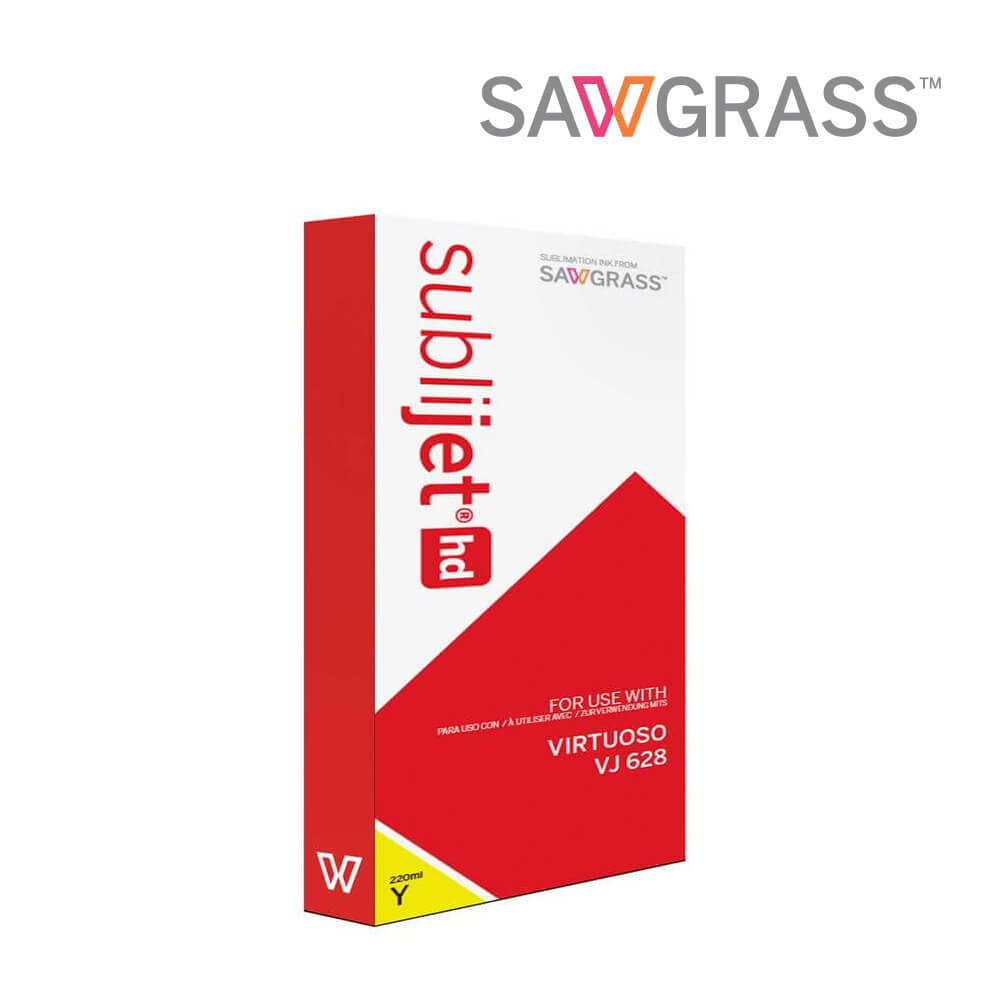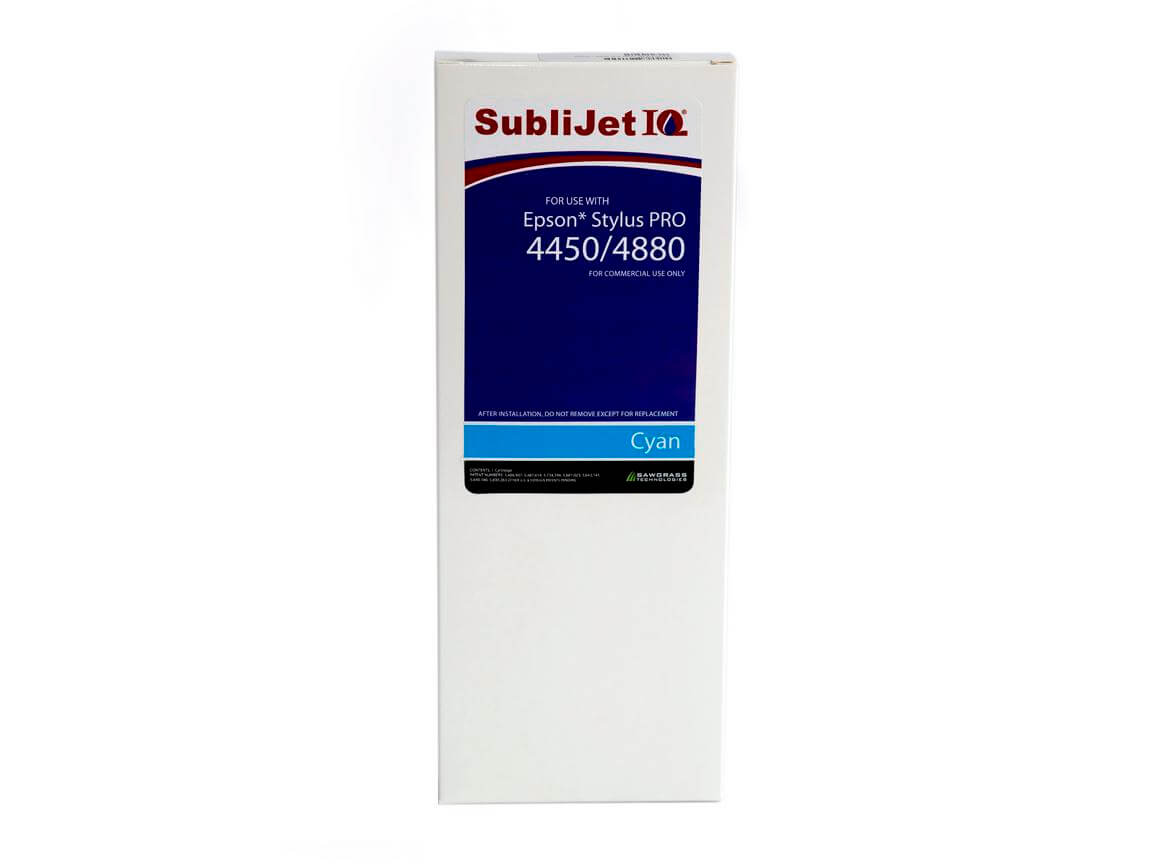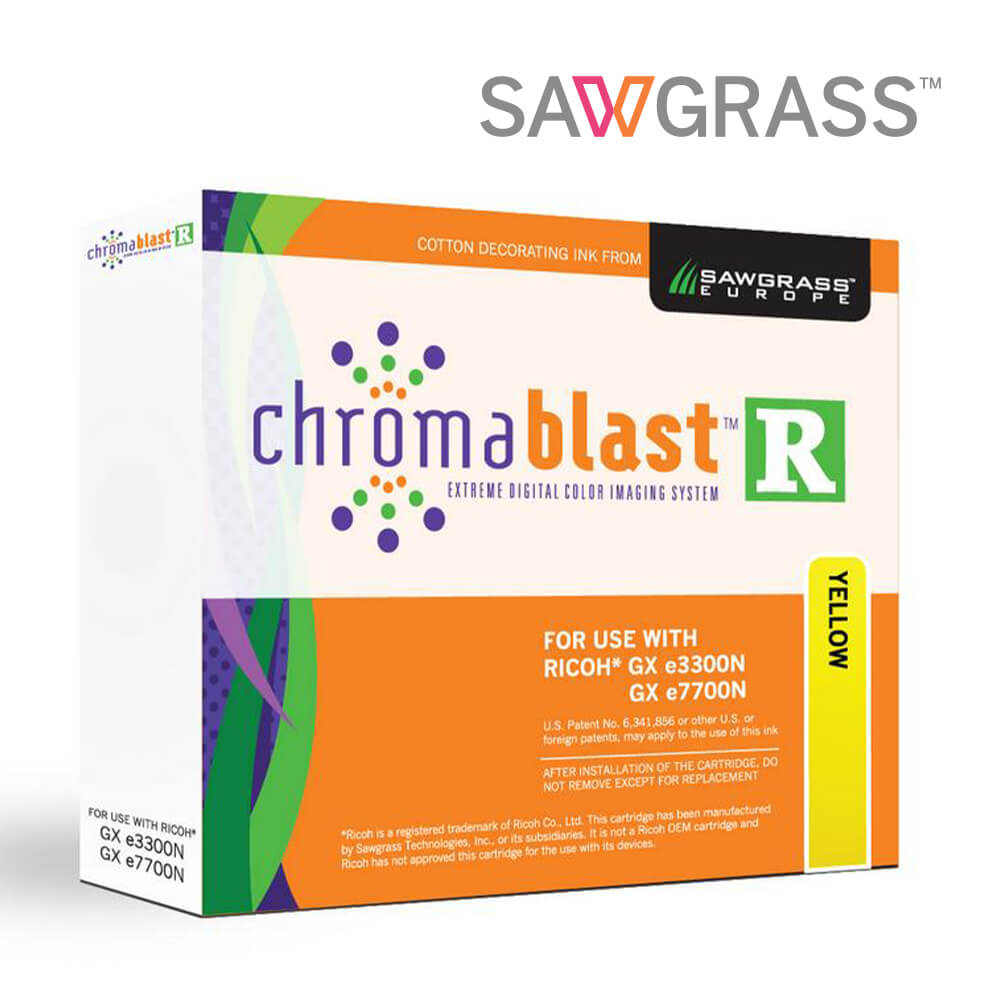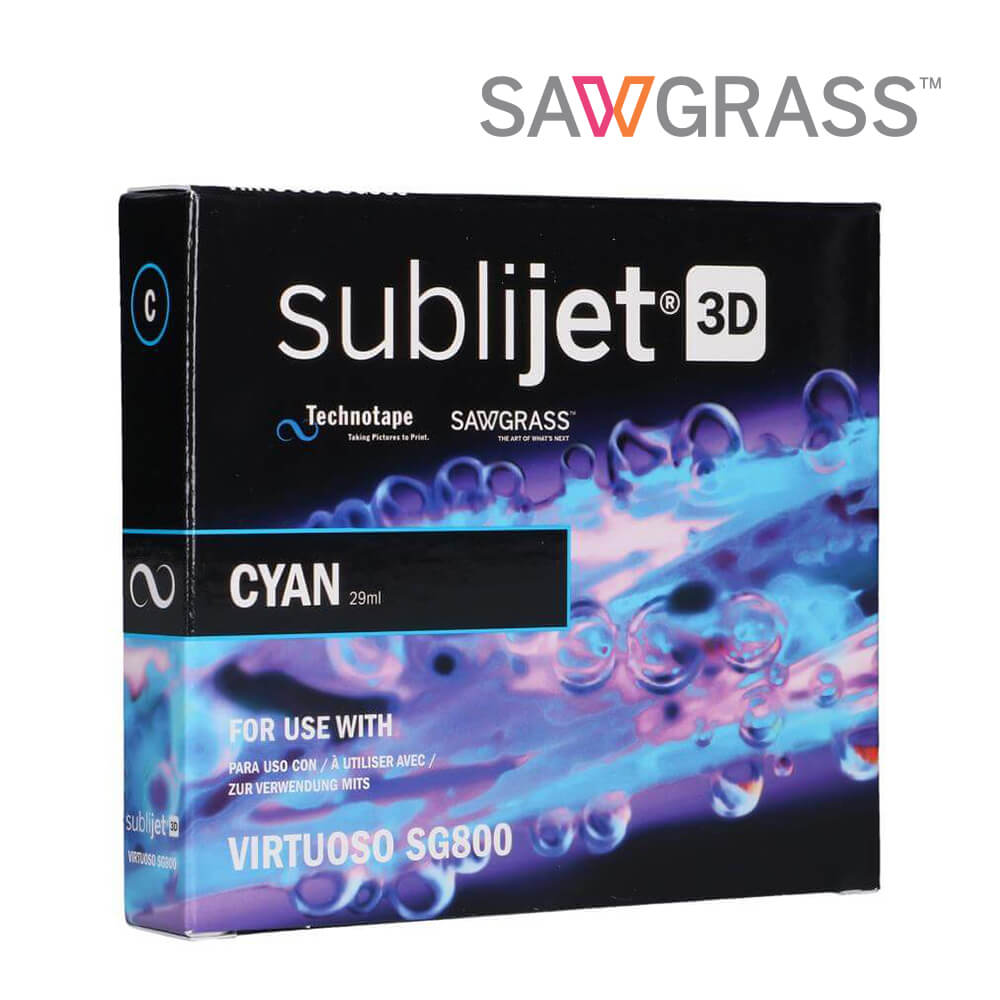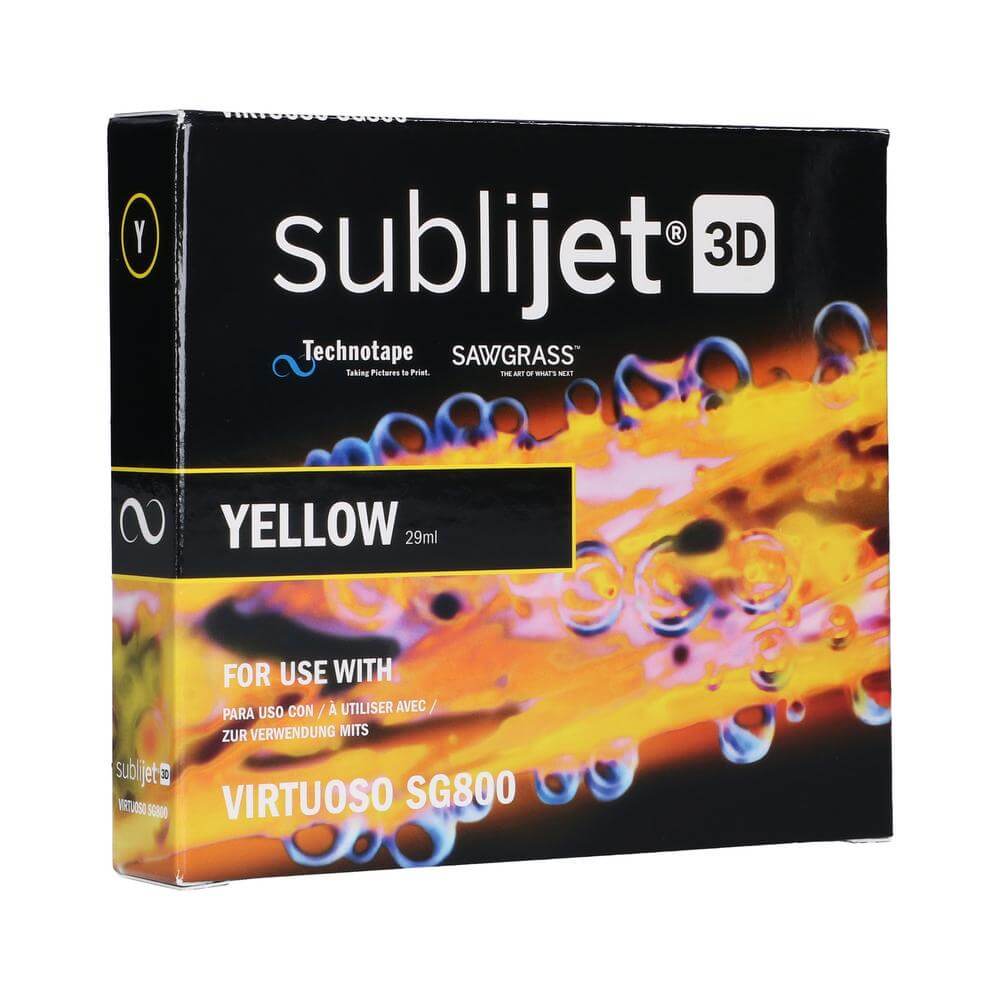Sawgrass Printers & Ink
For over 25 years, Sawgrass has been the leader and manufacturer of high defi-nition Sublimation Printers as well as Sublimation Ink. To meet today’s market needs for color correction in sublimation, Sawgrass now offers CreativeStudio, a pro-fessional designer software available for Virtuoso printers only, and Sawgrass printers. Everything to create designs and prints for an array of different materials.

71
results