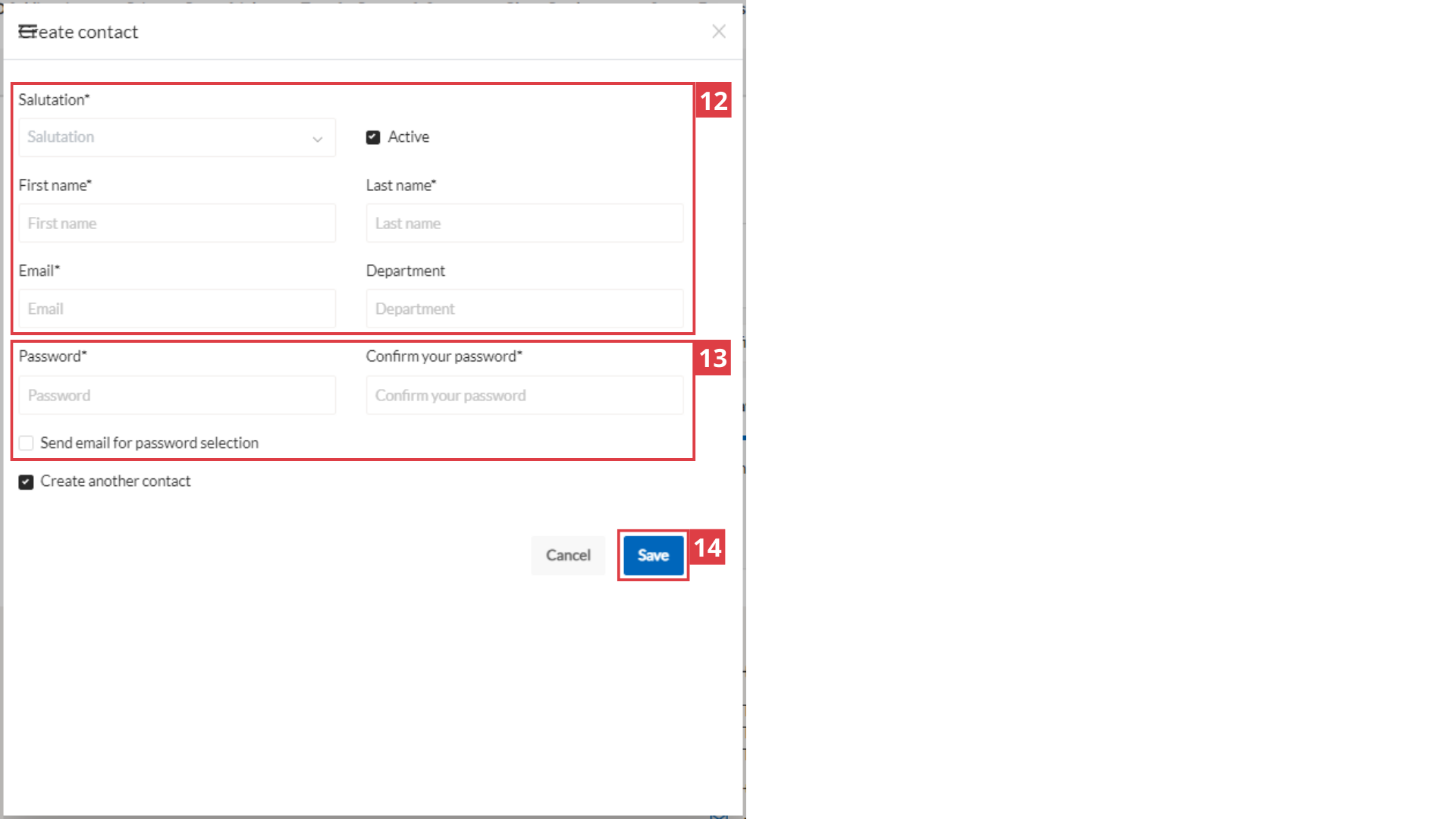How can I create a role account?
In addition to the registered account, you may wish to grant access to a Technotape account to other persons within your organization. You can easily set this up yourself with role accounts. We explain step by step how you can do that:
Log in with the main account: this is the account you originally registered with. Don't remember this? You can always request it from our customer service. Then follow the steps below.
- Go to My Account at the 'person icon'
- Select Company from the drop-down menu
- Click the Create Role button
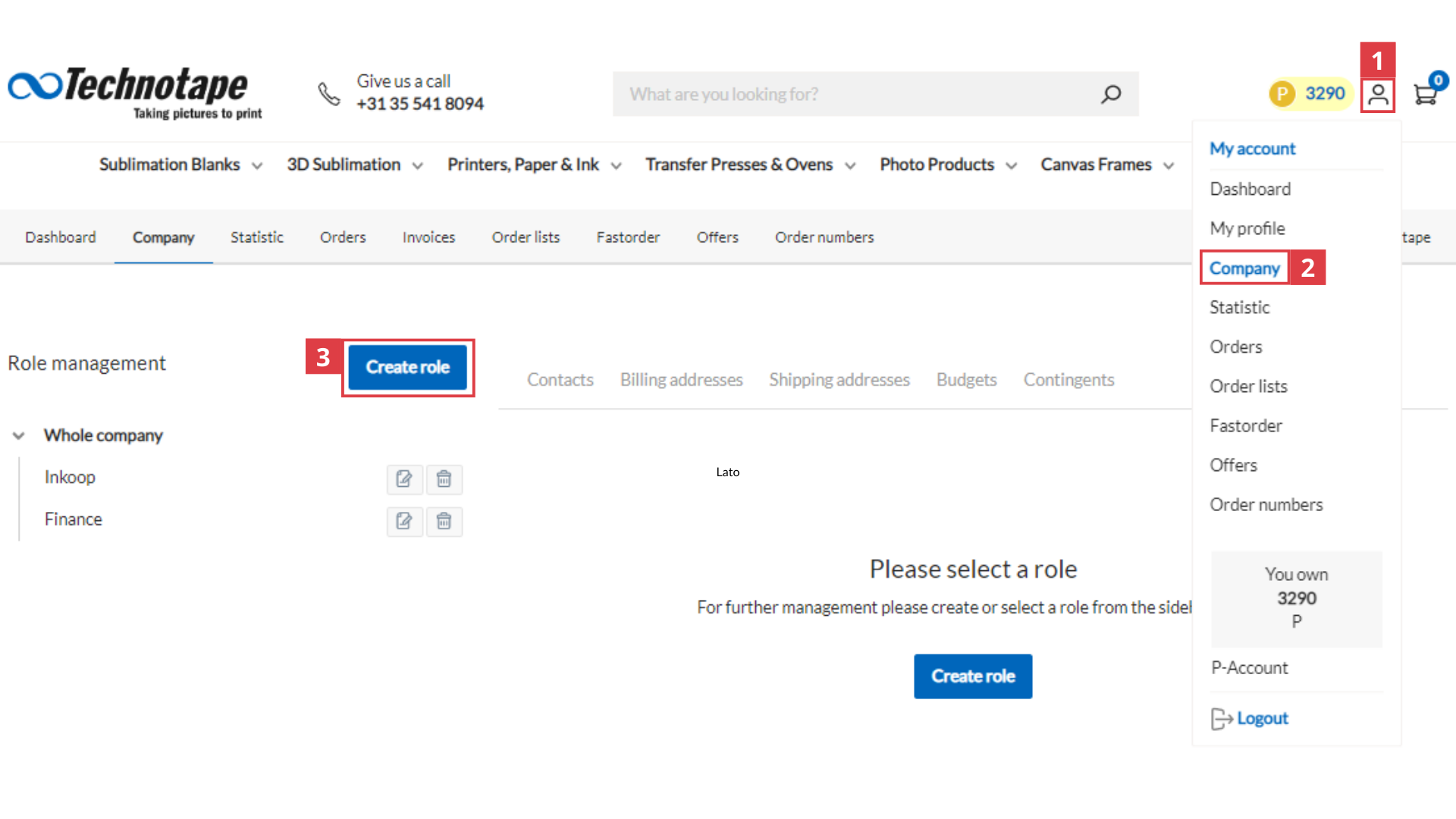
- Enter a name of the role: in the example Management
- Click Save
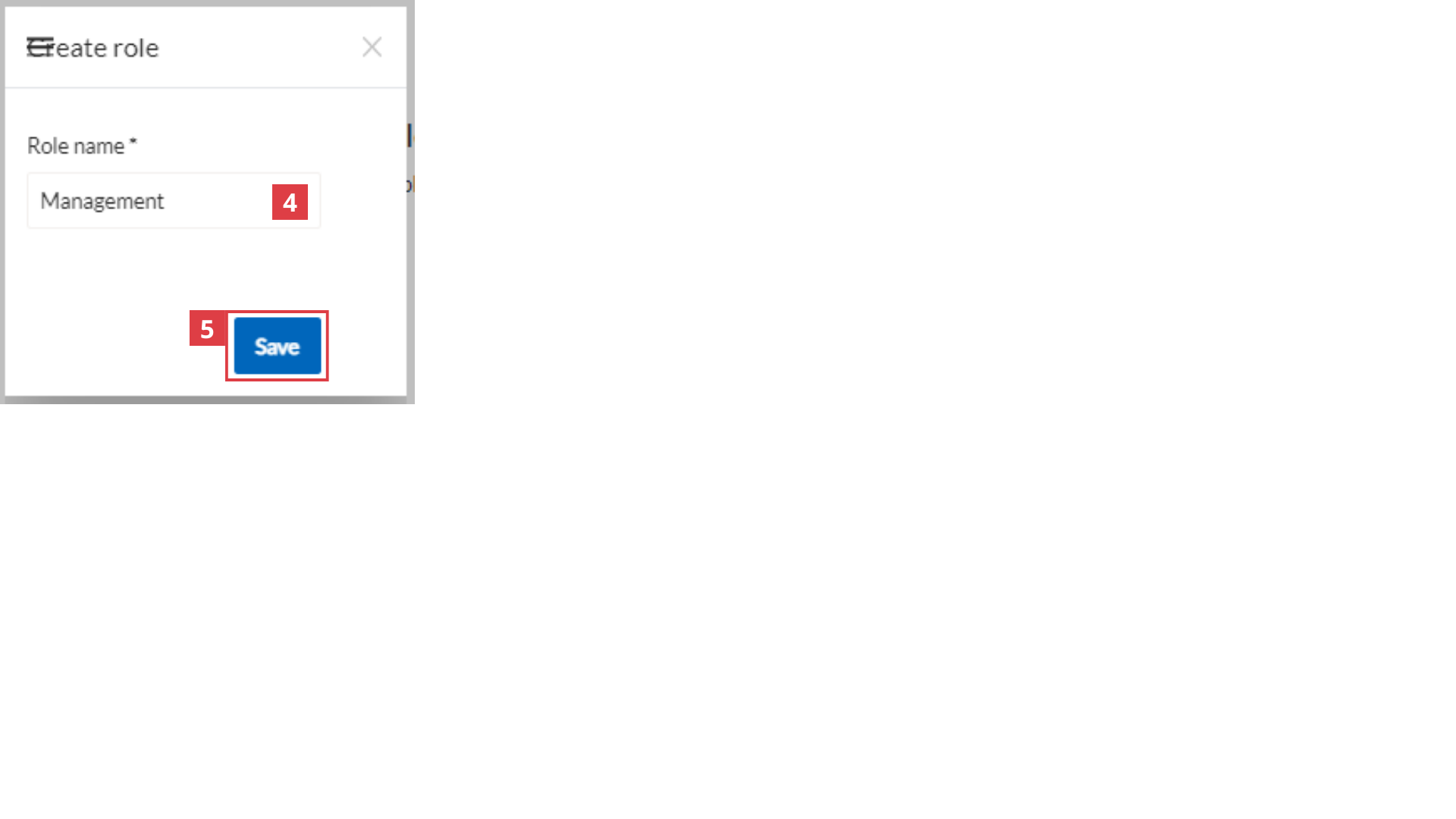
- Click Save again
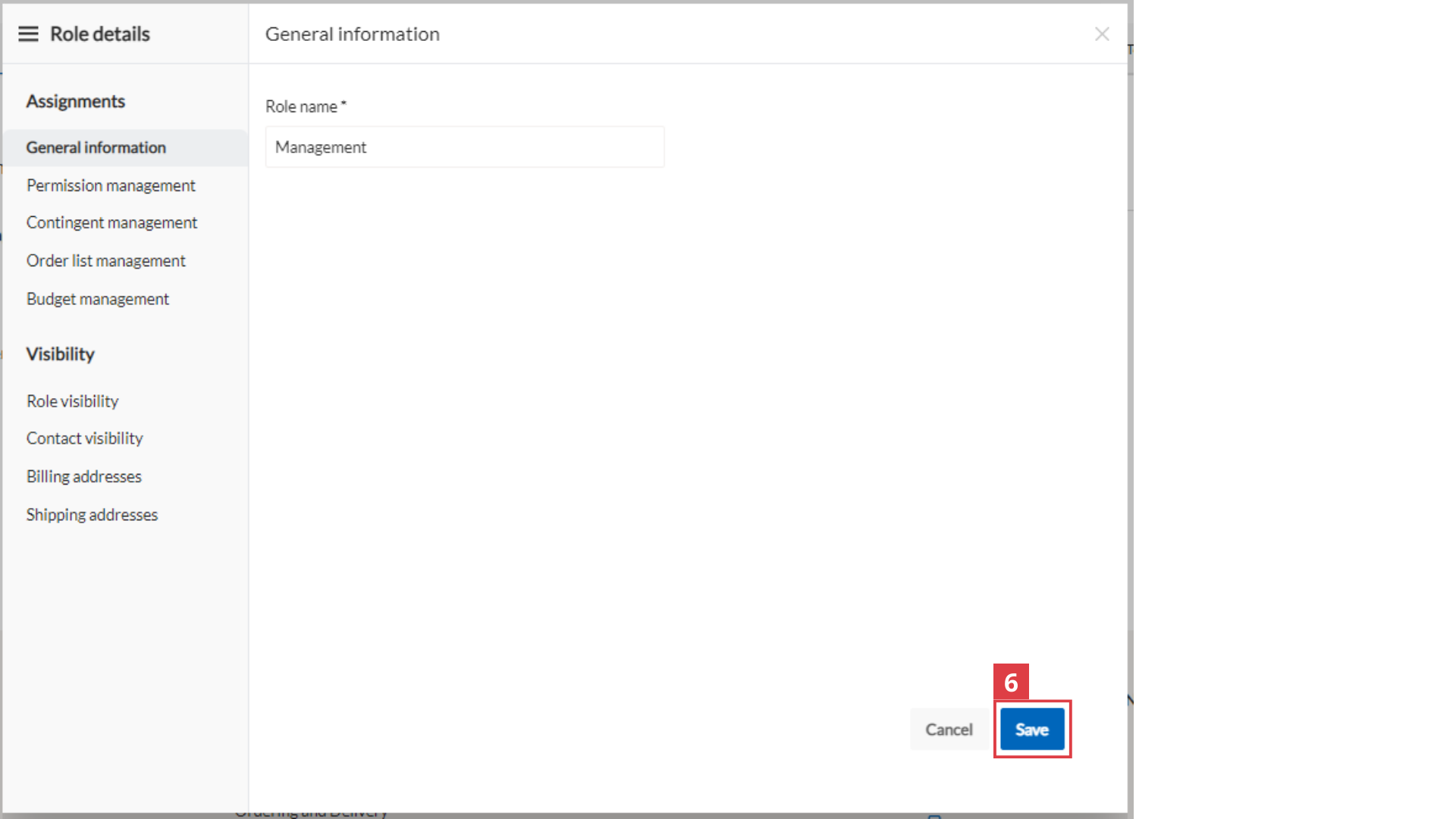
- Go to Permission Management
- Select the permission for this role account. Tip: Choose Allow All to give full permissions
- Click on 'Close tab'

- Click on the role you created and the Contact management field will appear
- Select the Create contact button
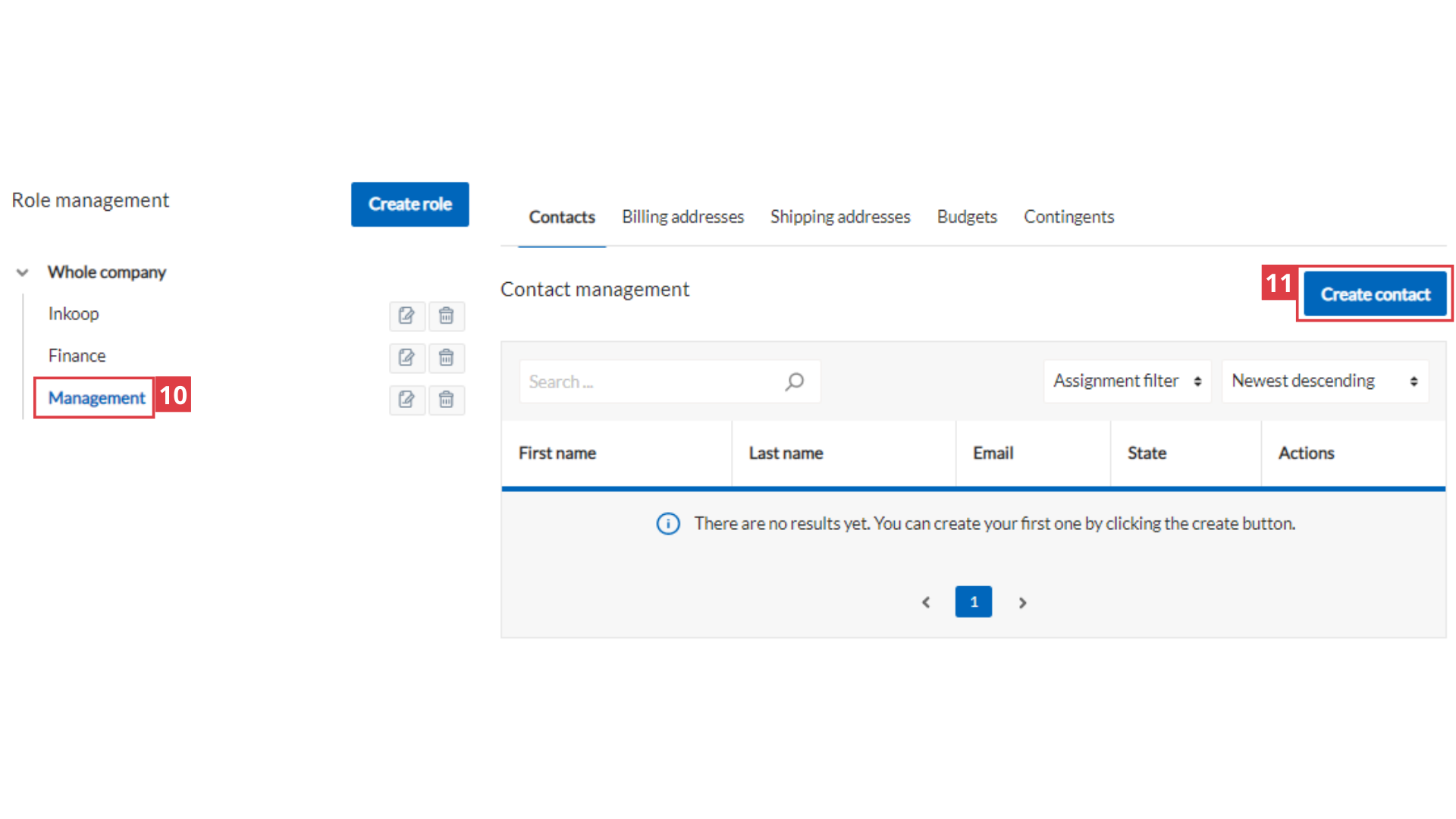
- Fill in all the details of the role account you want to create. Please note: the e-mail address is also the login for the user of the role account
- When you 'uncheck' the checkbox 'Send e-mail for password selection', the option to create a password appears. You can also leave the box checked and the user of the role account will receive an email to create a password
- Select the Save button